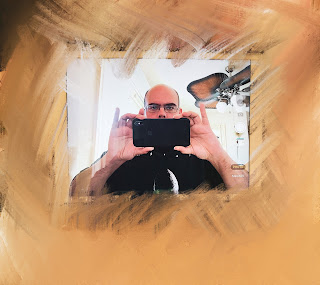A couple of photos that I was able to photoshop.
Class runs from May 27 - July 1, 2020 ” Embrace light. Admire it. Love it. But above all, know light. Know it for all you are worth, and you will know the key to photography.” – George Eastman -
Sunday, May 31, 2020
Bio and selfie
My name is Michael Satalino, and this is the start of my senior year. I am going to Albertus for my degree in Computer Information Systems. I am currently a desktop engineer for an insurance company in New Haven. I have worked at this company for 14 years; I started as a helpdesk technician and have worked my way up.
I have a son who is going to be 19 this month, he is currently going to college at Tunxis. I also have a daughter who will be turning 1 in August. When I can I do enjoy going to the gym, spending time with family, being outside, playing boardgames and listening to books on Audible. I am currently working from home along with my wife, so dealing with a one year old when we are both working at home has been an experience. But it is nice to spend a lot of time with my daughter.
I have a Samsung Galaxy S9 and a Nikon Coolpix L840. I prefer to take picture with the camera, as it has more MP and has a lot more option then my Samsung phone does. However, I don’t always have my camera, so I do take pictures with both devices. If I am going to go out with the intention of taking pictures I will us the camera, everything else is spur of the moment and the Galaxy S9.
I am hoping to get a better understanding of how to take pictures and how to make use of Photoshop. The YouTube channel has been rather helpful and getting useful tips in Photoshop I think is already paying off.
I am currently using a HP laptop with windows 10 and Adobe Photoshop 2020 on it.
I was walking in downtown Southington, where they had a lot of outdoor eating. However this restaurant wasn't open currently, but had a really nice reflective window.
Reflections
I shot these over Memorial Day weekend. They were taken on an iPhone X and edited on an iPad Pro using Photoshop, Lightroom, and Procreate. I’m very slowly learning each program, because they’re largely all-new to me and I’m teaching myself. Each piece is a product of experimentation with the various effects.
Introduction
I am excited to take this course with everybody. Photoshop has been a program I have wanted to learn for quite some time. Up until recently, my access to it has always been for short periods. My skills right now might be limited, but my hope is to at least learn enough to make funny artwork for my band. The photos will be taken on an iPhone 10, and I will be using Photoshop and Lightroom on an iPad Pro. I look forward to working with everybody.
Saturday, May 30, 2020
Hello class,
My name is Luke Karwowski. I am a
Junior at Albertus studying Business Management. I am also a father of two beautiful kids (girl
10, boy 7), which given the current circumstances, are a handful! On the professional side, I work as a production
supervisor for Pratt & Whitney Middletown campus and have been with them
for 15 years.
My family always comes first, hence
in my free time, I enjoy spending time with my wife and kids. We enjoy going on long scenic drives, hiking,
riding bikes, or playing soccer in the back yard. I also love music (playing drums), fishing,
and watching sports.
I love photography; however, I
really never had the time to develop my skills.
Moreover, photo editing is entirely new to me, hence the reason why I
took this class. I am using a relatively
old digital camera – Canon SX30 IS, hopefully, it will be good enough. I bought it some six years ago, and hardly
ever used it. Besides, I am using
Photoshop for my editing.
I am looking forward to viewing all
your work on the blog, enjoy and good luck.
Luke
Friday, May 29, 2020
Hello everyone!
My name is Nemesis Della Ventura (Nemi) I'm super excited about this photography class. I bought a Nikon D7200 three years ago and I use it to take pictures of my baby girls. I know, I haven't used it to its potential because I don't know what half of the buttons are for in the camera. I've been playing with it for years and every time I do, I seem to mess the whole camera up. At one point, I regret getting that specific model just because it's bulky and heavy but since I paid for it might as well learn how to use it properly. So, i'm hoping to learn as much as I can from this class.
I've started watching some of the videos Professor Jerry has in his youtube channel, they are very informative and so far I'm learning a lot from them. I downloaded Adobe Photoshop and cannot wait to start editing photos (lasso, feather, etc). Hopefully, I will be able to envision what the professor is talking about an "A" photograph.
Here's a self portrait of myself (inspired by Vivian Maier) her work is astonishing. I took this photo with my Iphone outside in my driveway. Love how I can see the sky in the background with the grey cloud. (yes, grey- It was not a white cloud) Love the stones and my pine tree in the background and I like how you can see the cable lines. I straightened this photo with the cropper.... However, you see a horizontal line going up because my driveway is on a small hill.
See everyone in the blog!
Thursday, May 28, 2020
Adobe Photoshop Issue
Hello Professor Jerry!
When will Adobe photo shop work? I tried downloading it and it says "access Denied" NO CREDENTIALS. Is there anything I can do to find out the issue?
When will Adobe photo shop work? I tried downloading it and it says "access Denied" NO CREDENTIALS. Is there anything I can do to find out the issue?
Question
Thank you so much! I’ve created my folder and shared it with you, I also wanted to know how many pictures are we supposed to upload on June 1st?
Thanks for writing. There are 2 parts to the weekly uploads... actually 3 parts...
1. Go shooting... around your house, downtown, in a village... wear a mask, social distance. Shoot around 50 shots.. upload them all to Google Drive.
2. Edit the best 10 images for expression, light, color balance, etc... watch my Photoshop videos on how to do that. Put these into a sub folder called project 1
3. Post a few of the edited images to the blog. like 5 -8
Due by June 1st for attendance purposes...
Remember to move in close, look for light and design and fill the frame with shapes. Please watch the videos I posted here....
Remember to also post a brief bio and selfie.
Wednesday, May 27, 2020
Tuesday, May 26, 2020
For some reason I am a Mystery Blogger
It shows me logged in on the upper right hand corner but shows me posting as Mystery and I don't see anywhere to change that.
Monday, May 25, 2020
What's due this week and when?
Hi Everyone,
This class will fly by... we have to get our 5 assignments done in 5 weeks...
So by Monday morning at 9 am, June 1st,
-Post a brief bio and selfie
-In it describe the equipment you are using... camera, editing, software, internet connection, computer. If you don't have a computer and will be using a phone, I need to know that so I can tailor my comments and teaching to fit your situation
-Post 5 or 6 of your best, edited images here on the blog.
This class will fly by... we have to get our 5 assignments done in 5 weeks...
So by Monday morning at 9 am, June 1st,
-Post a brief bio and selfie
-In it describe the equipment you are using... camera, editing, software, internet connection, computer. If you don't have a computer and will be using a phone, I need to know that so I can tailor my comments and teaching to fit your situation
.-Read through the syllabus linked above.
-Photograph about 50 images that address the Week 2 assignment in the syllabus. Place them in your Drive portfolio. Watch video linked above on how to create and post to and share a Google Drive portfolio.
-Post 5 or 6 of your best, edited images here on the blog.
-Post all of the images you took for this assignment to your Google Drive... 50 is about right. Create a sub-folder for assignment and put 10 edited images that address the first assignment. As I mentioned, you may work forward and as we progress, backward with these assignments so you have time to keep refining adding to or replacing images until the end of class. A good ratio of shooting to editing is 5:1, that is shoot 5 to to pick your best one to edit.... take 50 for 10 for the assignment.
Here is a video I just made of what to look for in this first assignment... The emphasis it to move you beyond taking pictures of places and things and to learn to see light and design in a new, expressive way. It means pay attention to light and fill the frame with interesting composition.
Here is a video I just made of what to look for in this first assignment... The emphasis it to move you beyond taking pictures of places and things and to learn to see light and design in a new, expressive way. It means pay attention to light and fill the frame with interesting composition.
Thursday, May 21, 2020
Self Portrait
Along with a short Bio, it would be great if you would post an inventive self-portrait of yourself. Vivian Maier was discovered a few years ago, after her death, by John Maloof who was writing a book on Chicago History and he took a shot and bought 30,000 negatives from a junk dealer. Turns out it was brilliant work, by an unknown Nanny.
Take a look at this brilliant series of street photography from NYC in the 1950's
This series of self-portraits is what I am talking about for you to try as you post your bio....
Or her experiments in color.
Take a look at this brilliant series of street photography from NYC in the 1950's
This series of self-portraits is what I am talking about for you to try as you post your bio....
Or her experiments in color.
Wednesday, May 20, 2020
5 Assignments in 5 weeks
Here is a distillation of all of the assignments in the syllabus in one place. As you go out shooting, (or in shooting in your home) you may work ahead and backwards as time progresses...
1. Introduction to Composition, shoot in a built environment using geometry, lines, angles, etc. to fill the frame to make interesting designs or compositions. Pay particular attention to how light is working and where the focal point is..

3. Light and Shadow... Find patterns of shadow and light. Relate this back to the first assignment, ie, fill the frame, make an interesting design. Look around your house, in the street, downtown, etc... tree shadows on snow or pavement can be good... it is harder to work in nature though.


Create a Google Drive folder and share it with me. (Drive.Google.com) Put your name on the folder and Mod 5, 2020 Once you click on the folder, right click on it and then click "share", enter jnevins@albertus.edu, then send.
1. Introduction to Composition, shoot in a built environment using geometry, lines, angles, etc. to fill the frame to make interesting designs or compositions. Pay particular attention to how light is working and where the focal point is..

2. Water, nature, not built environment. Reflections, patterns, textures, light, light, light.. water in and form... running, still, frozen, fluid, etc.
3. Light and Shadow... Find patterns of shadow and light. Relate this back to the first assignment, ie, fill the frame, make an interesting design. Look around your house, in the street, downtown, etc... tree shadows on snow or pavement can be good... it is harder to work in nature though.

4. Macro... move in and fill the frame with tiny objects... Remember to pay attention to light again... move in close, fill the frame.

5. Window light portrait. Take someone or a pet by a window. Put your shoulder against the same wall the window is on. Turn the face toward the light. Hold the camera vertically. Crop in to the top of the head. Put more space in front of the face, in other words, don't center the head in the frame.
All of the above images were taken by my Intro to Photography (Digital Photography) students this past semester.
All work submitted should be new work and not pulled from your vacation trip last year.
Welcome to Digital Photography I. Take a moment to watch the how to post video linked above. It is important that you respond to the email blogger sent you in order to join the blog. Only members can post and comment here. Class runs from May 27th - July 1st, 2020.
Once you get going, you will see that it is easy and intuitive... and so much nicer looking than the eLearning shell. Albertus is a Google Apps for Education campus, and Blogger is one of the apps available to you.
For the first week, I want you to get up and running and post a bio with a photo here. Please state what camera you will be using. If a phone, state the model. Download and install Photoshop using your Albertus credentials. (link above). You should have either a Windows pc or laptop or a Mac desktop or laptop. A chrome book can't run Photoshop. If that's what you have, then you'll need to work on your phone to edit your phone cam pictures and upload to the blog from your phone... Another possibility is that you could receive a remote login to an Albertus computer with Photoshop and run it from your Chromebook. You can also work from any public Computer at Albertus... in the Library or any of the labs... all have Photoshop installed.
Read through the assignments in the syllabus. Use Google images to get ideas for your work. The first assignment, Introduction to Composition asks you to think about finding geometry in your compositions using the built environment (not nature) Here is a good short tutorial on the subject.
This is a workshop class. To succeed, you need to post 6-10 of your best pieces, edited in Photoshop for light and focal point each week. I take attendance on Monday morning for the previous week's work. I want you to have fun with this class. Looking forward to working with you!
Once you get going, you will see that it is easy and intuitive... and so much nicer looking than the eLearning shell. Albertus is a Google Apps for Education campus, and Blogger is one of the apps available to you.
For the first week, I want you to get up and running and post a bio with a photo here. Please state what camera you will be using. If a phone, state the model. Download and install Photoshop using your Albertus credentials. (link above). You should have either a Windows pc or laptop or a Mac desktop or laptop. A chrome book can't run Photoshop. If that's what you have, then you'll need to work on your phone to edit your phone cam pictures and upload to the blog from your phone... Another possibility is that you could receive a remote login to an Albertus computer with Photoshop and run it from your Chromebook. You can also work from any public Computer at Albertus... in the Library or any of the labs... all have Photoshop installed.
Read through the assignments in the syllabus. Use Google images to get ideas for your work. The first assignment, Introduction to Composition asks you to think about finding geometry in your compositions using the built environment (not nature) Here is a good short tutorial on the subject.
This is a workshop class. To succeed, you need to post 6-10 of your best pieces, edited in Photoshop for light and focal point each week. I take attendance on Monday morning for the previous week's work. I want you to have fun with this class. Looking forward to working with you!
Here I am this spring before the Corona Virus sent us home, teaching Ceramics to the undergraduate day students.
Subscribe to:
Posts (Atom)